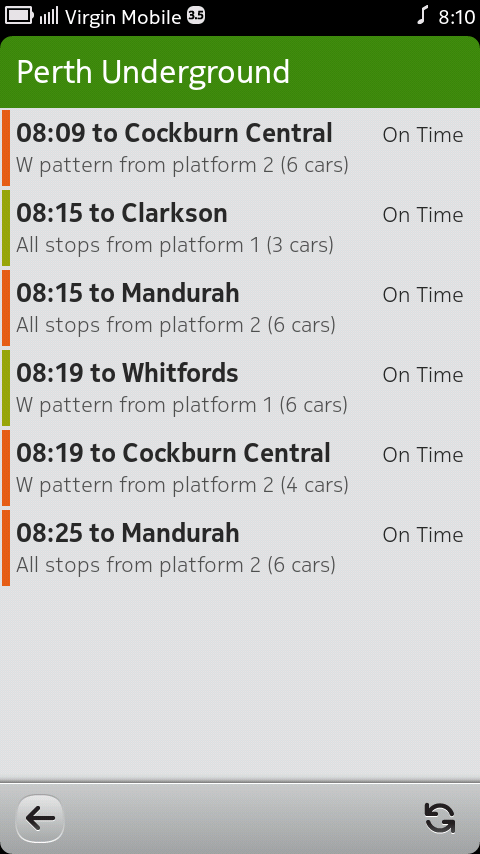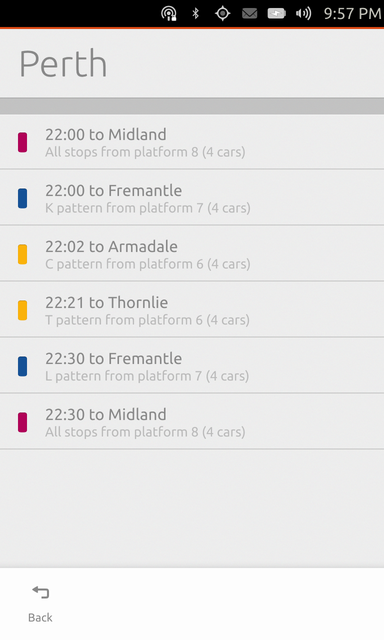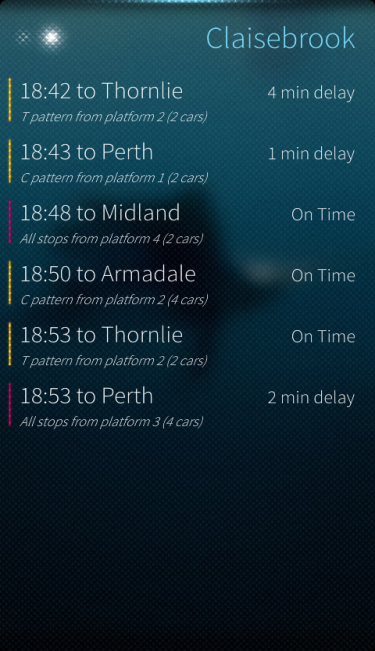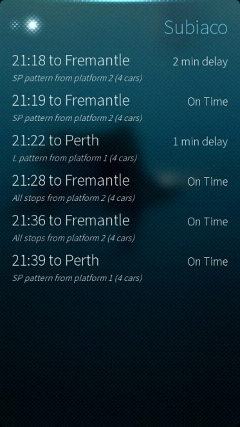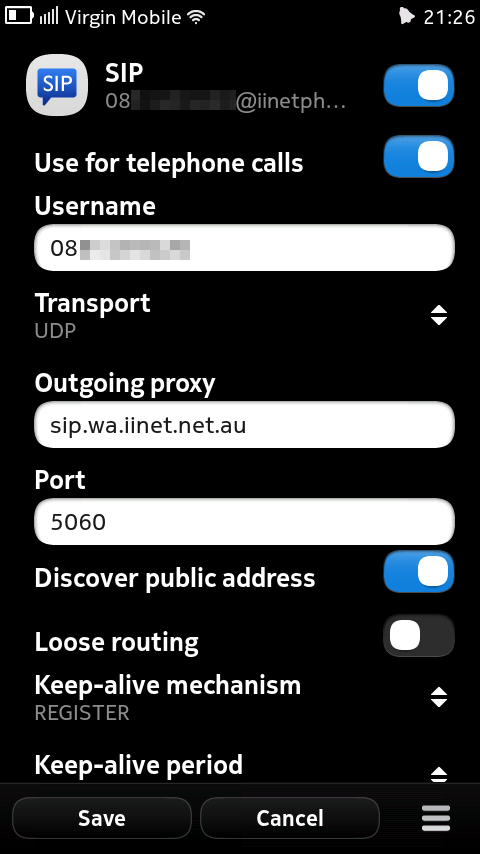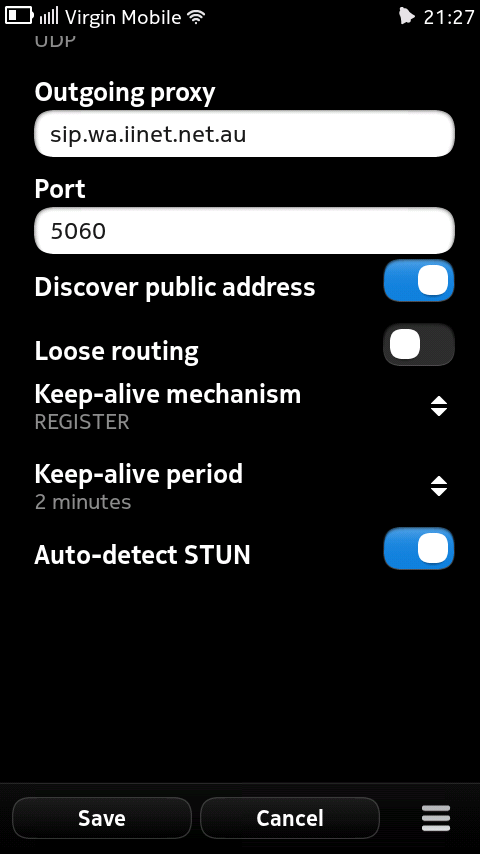The Nokia N9 running MeeGo 1.2 Harmattan is soon to be released here in
Australia. I'm lucky enough to be in possession of a developers device, and I
thought I'd post a quick follow-up on my previous guide for
configuring iiNet VOIP (iiTalk).
Like it's predecessor (the N900), the Nokia N9 has completely integrated
support for Mobile, VOIP, Skype, and Google Talk calls - you can make and
receive calls on these services just like a usual mobile call, straight from
the address book or dialing pad.
This means you can use the N9 with iiTalk, rather than using a headset hooked
up to a computer.
Here are the settings I configured on the phone:
Remember you will also have to configure port forwarding to the IP address of
your phone on your wifi network – read iiNet's documentation for details.
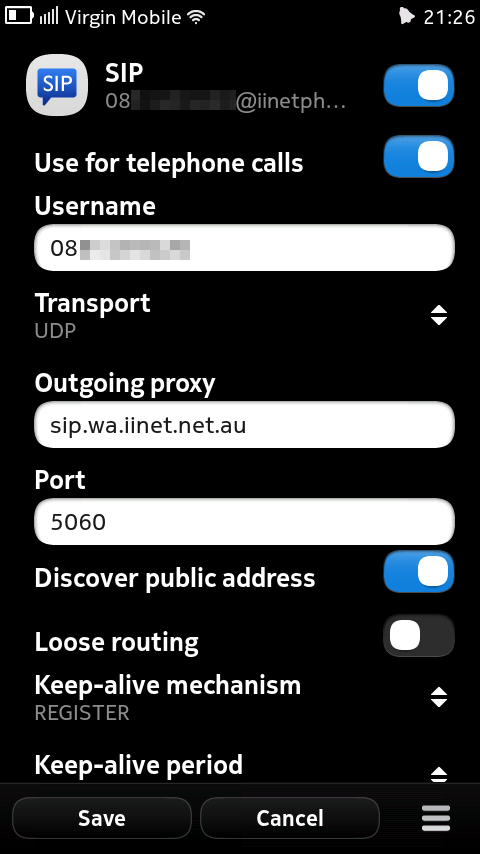
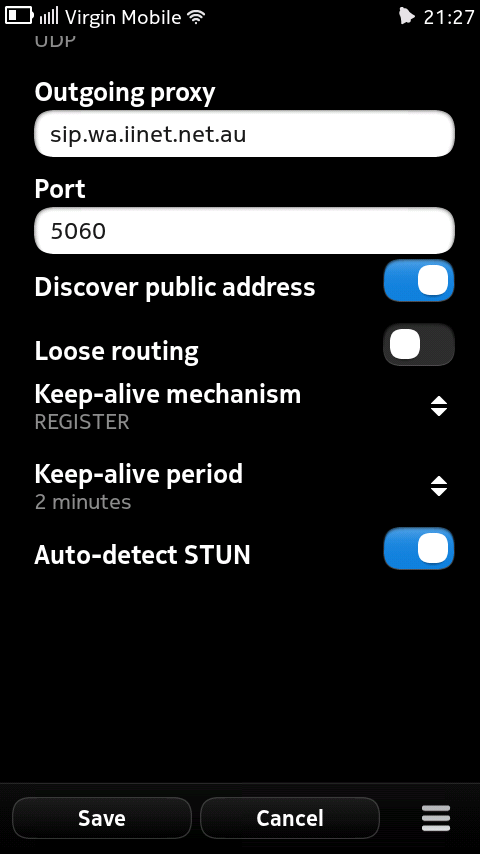
- User name: {your iiNet VOIP phone number}@iinetphone.iinet.net.au
- Password: {your iiNet VOIP password} (*it's different to your broadband
password)
- Use for telephone numbers: Checked
- User name: {your iiNet VOIP phone number}
- Transport: UDP
- Outbound proxy: sip.{state}.iinet.net.au`
- Port: 5060
- Discover public address: Checked
- Loose routing: Unchecked
- Keep alive mechanism: REGISTER
- Keep-alive period: 2 minutes
- Auto-detect STUN: Unchecked